CRITICAL TO SOLVE FOR FOR LAUNCH
- Author Link Behavior
- Story Group Story Part Link Behavior
- Text Story Part Behavior
1. Author Links - Please see the article metadata above. Preference is to remove this link logic entirely.
2.Story Group aka Tabs Links- this is below. Preference is to have these keep the user in the webview, and ideally on the same template.
3. Text Story Part Links:
This is a text story part. Occasionally you will see two different types of links in these:
1) Programmatically generated links to Player Profiles and Team Profiles. For example - Tom Brady and Tampa Bay Buccaneers , respectively. The options for this, in order of preference, are:
- Deep link to app feature where possible.
- Remove links and render as regular text.
- Send users out of app and go to mobile web browsers.
- Load profile URLs in webview, keeping users still within the app.
2) Manually created hyperlinks. Here are 6 versions:
- Relative link (points to /news/)
- Relative link w/ new tab enabled. (points to /news/)
- Absolute link (points to https://beta-www.nfl.com/teams/)
- Absolute link w/ new tab enabled. (points to https://beta-www.nfl.com/teams/)
- Absolute link on an external domain (points to https://www.espn.com/)
- Absolute link on an external domain w/ new tab enabled (points to https://www.espn.com/)
NOT CRITICAL TO SOLVE FOR FOR LAUNCH
- Photo Album Story Part
- Promo Story Part
- Table Story Part
Below is an album that, when clicking the title, will send users to the album detail page. This one will send users to https://beta-www.nfl.com/photos/through-the-years-don-shula. Options in order of preference are:
1) Strip link entirely
2) Send user to mobile browser.
Hall of Fame head coach and two-time Super Bowl champion Don Shula has died at age 90. Shula coached for 33 years, had 347 victories, and was the head coach in the Super Bowl six times, winning two of them. Take a look at the career of former NFL head coach Don Shula through the years.

Former Miami Dolphins coach Don Shula, center, waves with former players from the 1972 unbeaten team during a ceremony at an NFL football game at Dolphin Stadium in Miami From left are running back Larry Csonka (39), center Jim Langer (62) and linebacker Nick Buoniconti, right. Pro Football Hall of Fame center Jim Langer, who was literally in the middle of the Miami Dolphins' 1972 perfect season, has died at the age of 71. Langer died Thursday, Aug. 29, 2019, at a Coon Rapids, Minnesota hospital near his home of a sudden heart-related problem, said his wife, Linda.

FILE - In this Jan. 13, 1973, file photo, Miami Dolphins coach Don Shula lets out with a roar as the gun sounds to give his Dolphins a 14-7 Super Bowl victory over the Washington Redskins in Los Angeles. Shula coached the 1972 Dolphins to a 17-0 record.
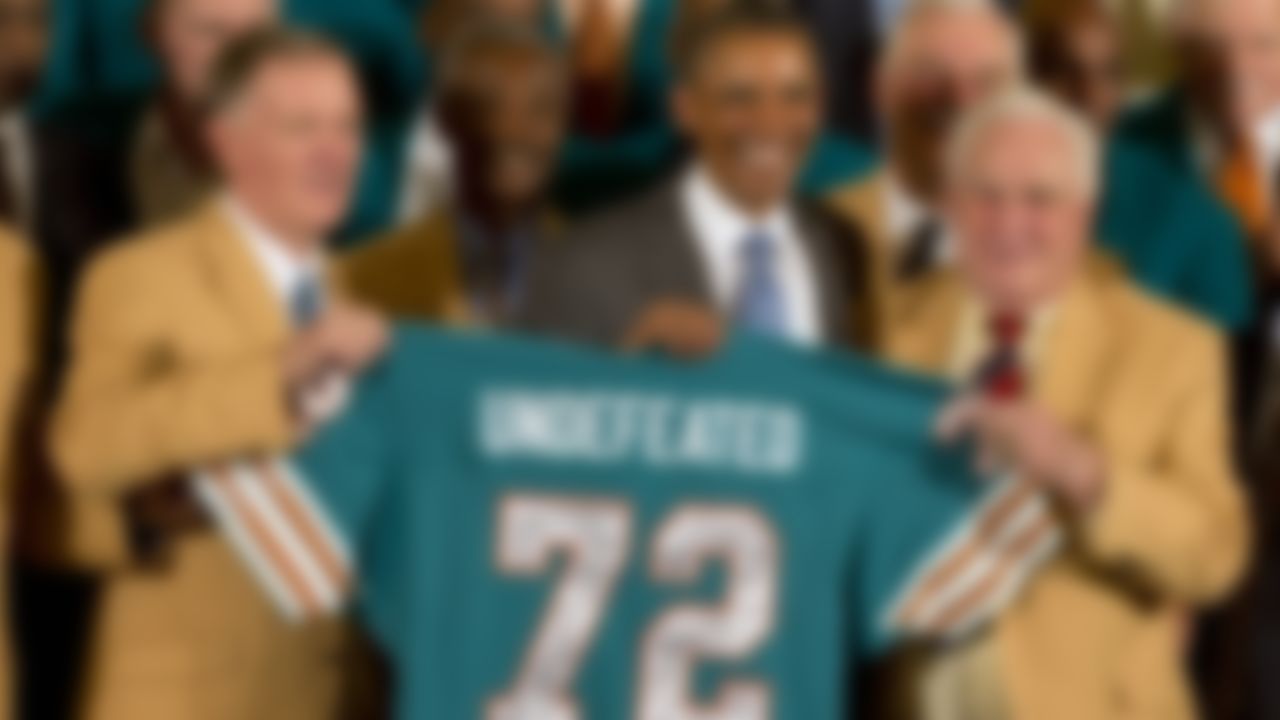
Former Miami Dolphins football quarterback Bob Griese, left, President Barack Obama and 1972 Dolphins Coach Don Shula, right, hold a signed jersey in the East Room of the White House in Washington, Tuesday, Aug. 20, 2013, during a ceremony honoring the Super Bowl VII football Champion Miami Dolphins. The 1972 Miami Dolphins remain the only undefeated team in NFL history. Form left are, Griese, wide receiver Paul Warfield, the president, running back Larry Csonka and Shula.

FILE - In this Jan. 14, 1973 file photo, Miami Dolphins coach Don Shula is carried off the field after his team won NFL football Super Bowl game with a 14-7 victory over Washington Redskins in Los Angeles. Yes, it's time for another story about the Patriots trying to accomplish something nobody has done since the '72 Dolphins. But not THAT story. Eleven seasons after falling one win short of matching Miami's perfection, New England is trying to become the first team since those famed Dolphins to follow a loss in the Super Bowl with a title the very next year.

Miami Dolphins head coach Don Shula during a game from his career with the Miami Dolphins. Don Shula head coached for 33 years with 2 different teams, won 2 Super Bowls with the Miami Dolphins in 1972 and 1973 and was inducted into the Pro Football Hall of Fame in 1997.
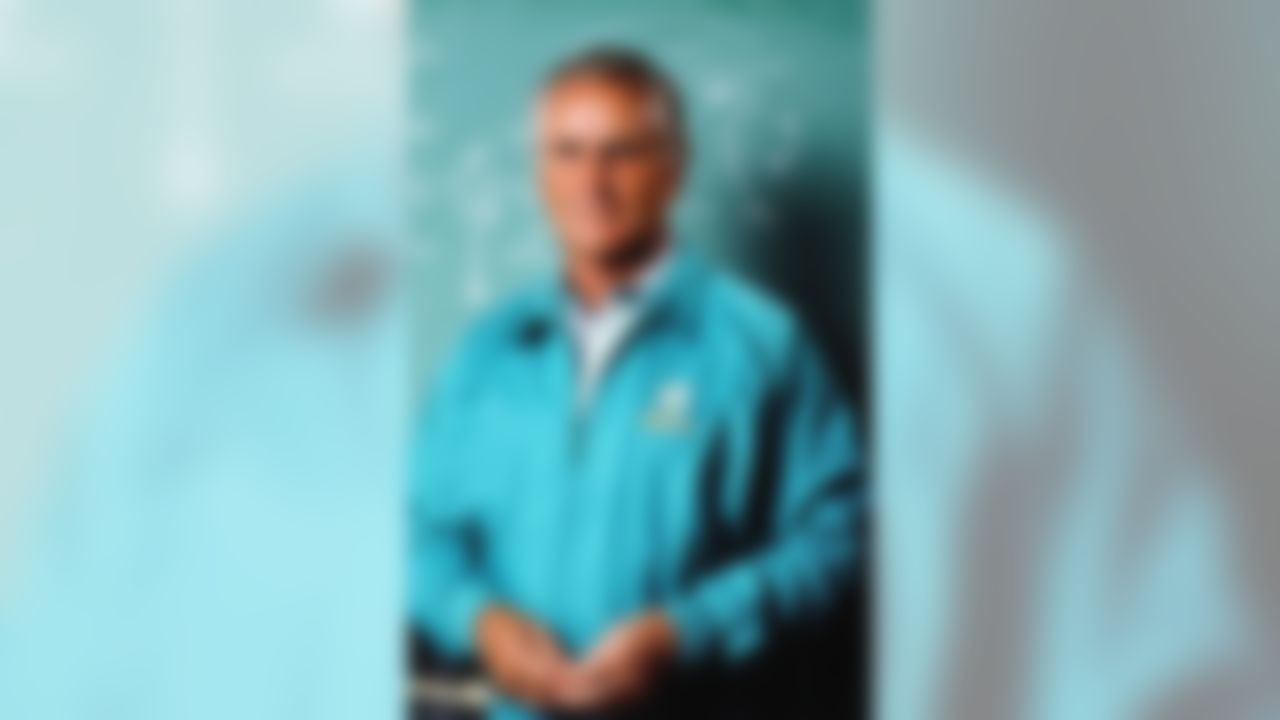
Miami Dolphins head coach Don Shula poses for a photo at the NFL football owners meeting circa March 1, 1991 in Waikoloa Village, HI.

Baltimore Colts Hall of Fame quarterback John Unitas (19) shown with Hall of Fame head coach Don Shula in Baltimore, 1964.
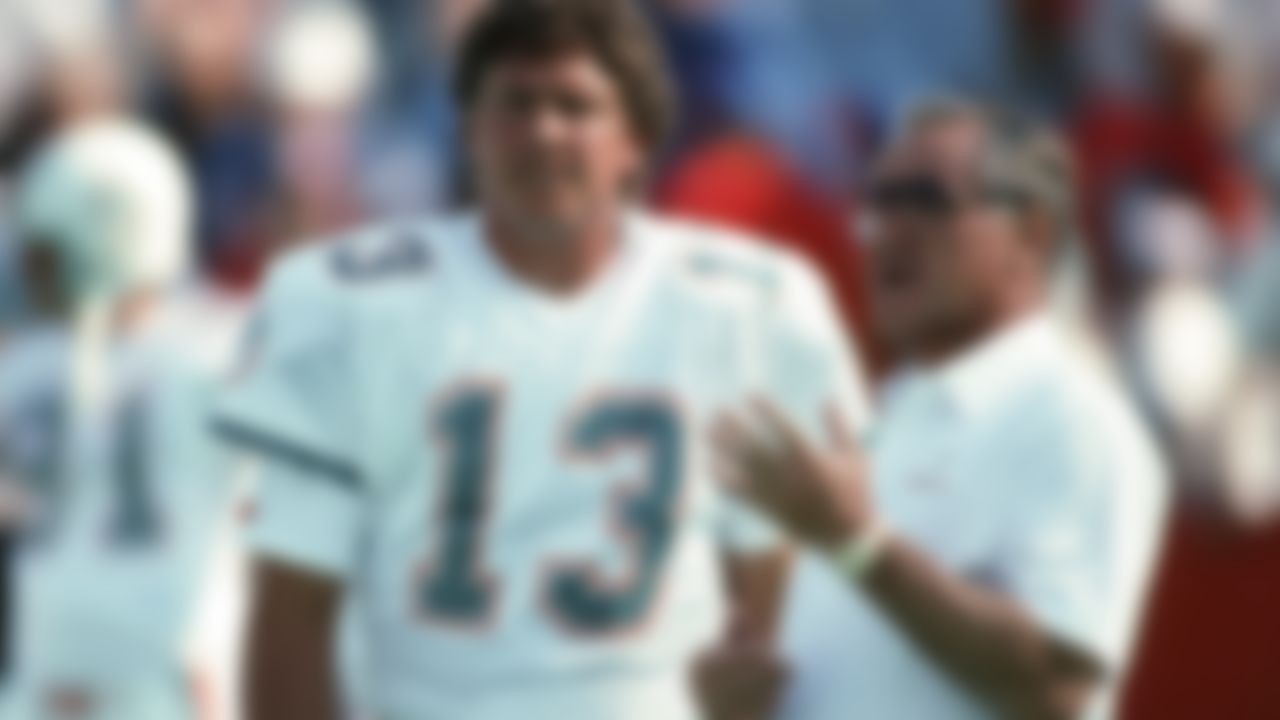
Miami Dolphins head coach Don Shula talks to Miami Dolphins quarterback Dan Marino (13) on the sideline during the NFL football game against the Buffalo Bills on Oct. 29, 1989 in Orchard Park, N.Y. The Bills won the game 31-17.
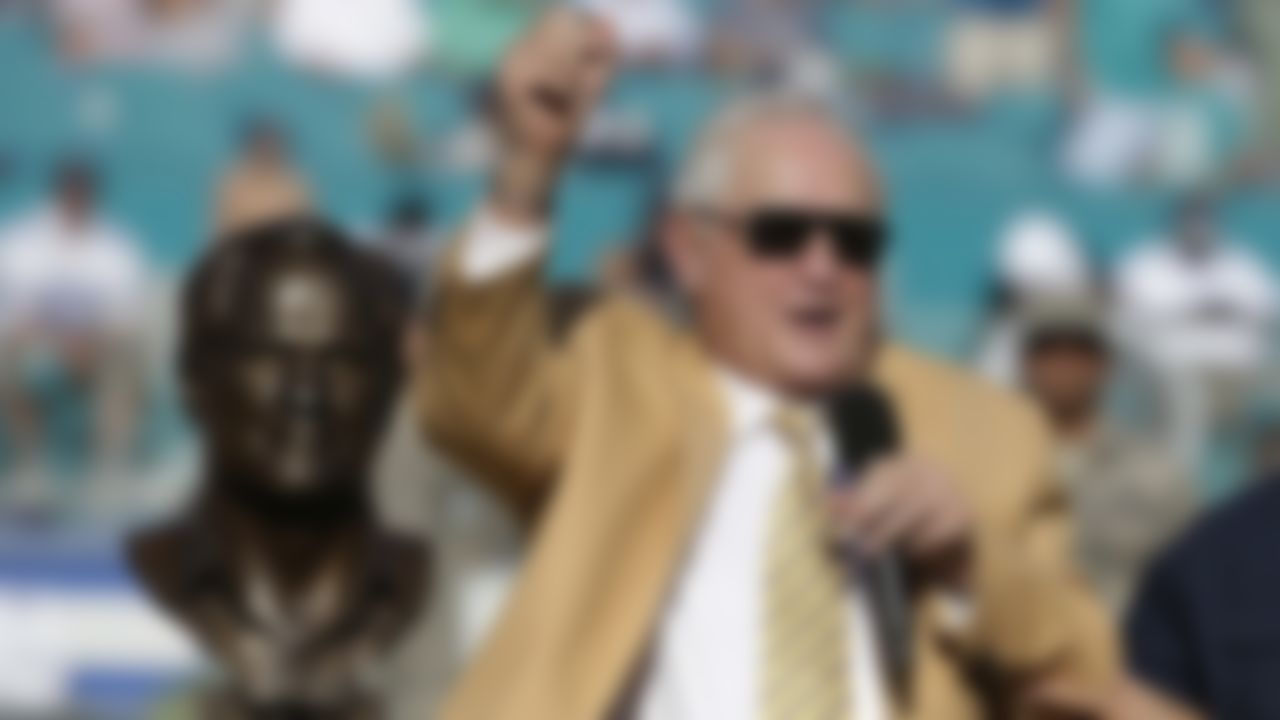
In this Sunday, Nov. 22, 2015 file photo, former Miami Dolphins head coach Don Shula receives his Hall of Fame ring during the halftime of an NFL football game against the Dallas Cowboys in Miami Gardens, Fla. Pro Football Hall of Fame coach Don Shula has been admitted to a hospital for treatment of fluid retention and sleep apnea. Shula's ailments were confirmed in a statement Tuesday, May 3, 2016 by his wife, Mary Anne. He was admitted Monday, and she said the family "is looking for a speedy recovery."

Miami Dolphins' quarterback Bob Griese, left, was viewing game films with coach Don Shula when he learned he was named NFL Offensive Player of the Week, in Miami, Nov. 17, 1970. Griese completed 15 of 19 passes last Sunday in guiding the Dolphins to a 21-10 victory over the New Orleans.
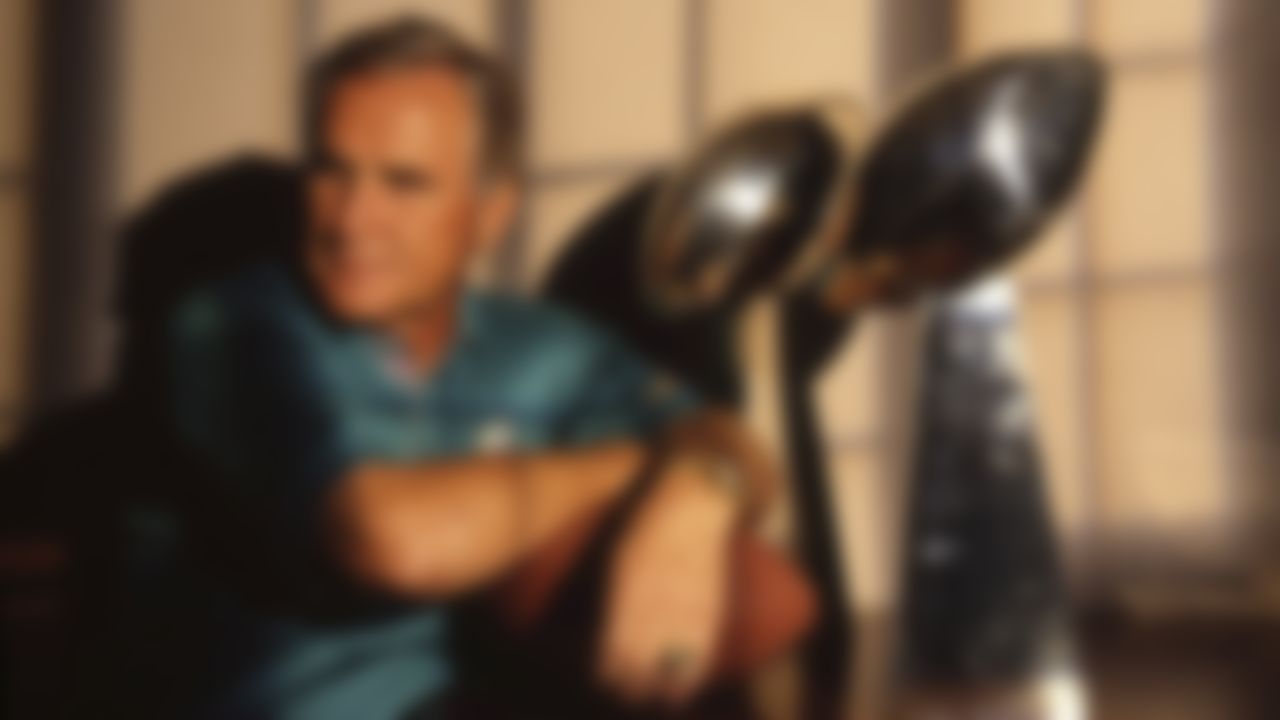
Miami Dolphins Hall of Fame head football coach Don Shula poses the two Vince Lombardi trophies his teams won for Super Bowl VII and Super Bowl VIII, in Miami, Fla., 1982.

In this Nov. 14, 1993, file photo, Miami Dolphins coach Don Shula is carried on his team's shoulders after his 325th victory, against the Philadelphia Eagles in Philadelphia. Shula, who won the most games of any NFL coach and led the Miami Dolphins to the only perfect season in league history, died Monday, May 4, 2020, at his South Florida home, the team said. He was 90.

Miami Dolphins coach Don Shula gestures from the sidelines during the first quarter against the Dallas Cowboys in Irving, Texas on Thursday, Nov. 25, 1993. Miami kicked a field goal on the last play to win 16-14.
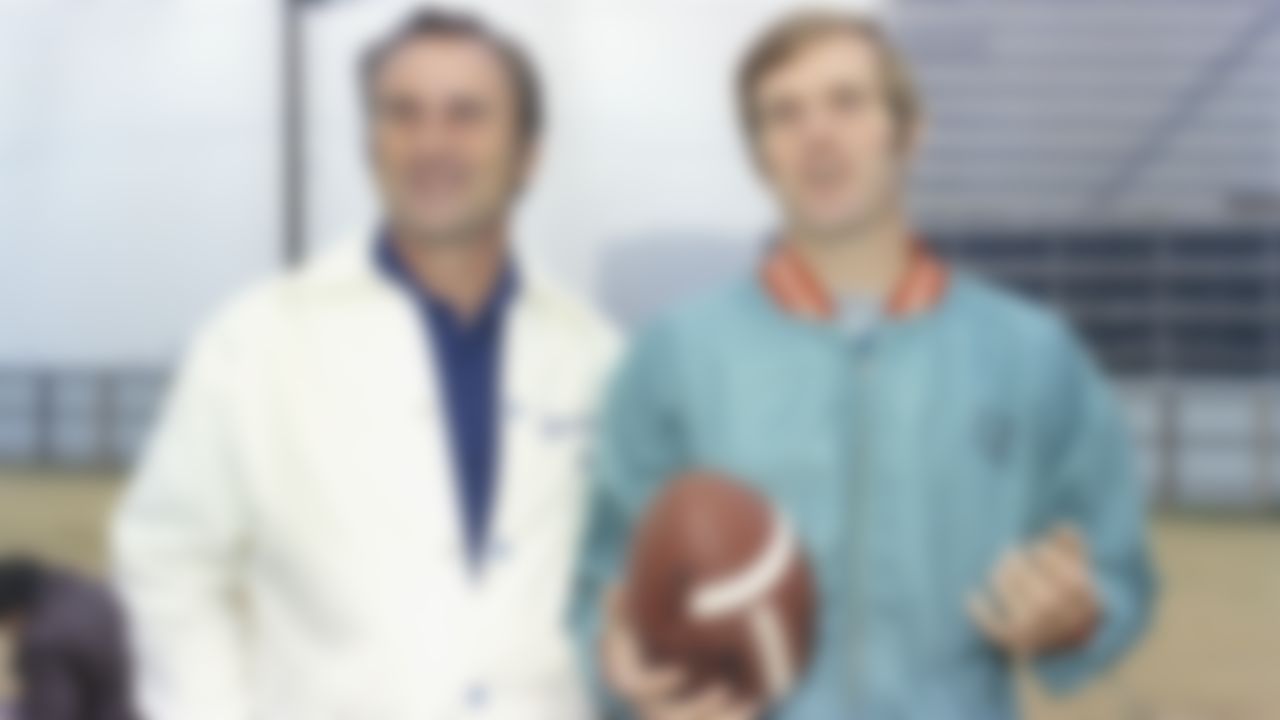
Bob Griese, quarterback for the Miami Dolphins with coach Don Shula Jan. 7, 1974.

Head Coach Don Shula is lifted to the shoulders of his players as the Baltimore Colts left the field after winning the National Football League?s Western Division title by beating the Rams at Los Angeles on Nov. 22, 1964, 24-7. The Colts have won 10 straight after losing their season opener. Players include Lou Kirouac (left).

Miami Dolphins quarterback Dan Marino, left, and Coach Don Shula get together for photographers during media day at Oakland Stadium Tuesday, Jan. 15, 1985, Oakland, Calif. The Dolphins play the San Francisco 49ers Sunday in Super Bowl XIX to be played at Stanford Stadium in nearby Palo Alto.

A smiling Miami Dolphins coach Don Shula leaves the field at Joe Robbie Stadium on Sunday, Sept. 22, 1991 in Miami, Fla., after the Dolphins defeated the Green Bay Packers to give Shula his 300th victory. Shula?s overall record is 300 wins, 139 losses and 6 ties.

University of Kentucky's new football assistant coaches discuss plans for spring training in Lexington, Kentucky in February 1959. From left to right: Howard Schnellenberger, Don Shula, and coach Blanton Collier.

Detroit Lions defensive backfield coach, Don Shula, 33, smiles from his desk in Detroit on Jan. 8, 1963, after the Baltimore Colts announced they had hired him to succeed Weeb Ewbank as head coach of the National Football Club. Bert Bell, spokesman for the Colts, said Ewbank had been asked to remain with the club in another capacity. Bell would not say what Shula?s salary would be. Shula is a former Colt player.

Miami Dolphins Hall of Fame head coach Don Shula poses with his son David Shula in Miami, Fla., 1982.

Miami Dolphins head coach Don Shula has a bucket of water poured over him after the Dolphins 30-20 victory over the Kansas City Chiefs in Miami on Sunday, Oct. 31, 1993. Shula tied George Halas record of 324 pro victories with the win.

Coach Don Shula of the Baltimore Colts poses with two of his children at the training camp of the National Football League team on July 28, 1965 in Westminster, Md. Shula directed the Colts to the Western Conference title last season. With daddy are Donna (left), 4, and Sharon, 3.
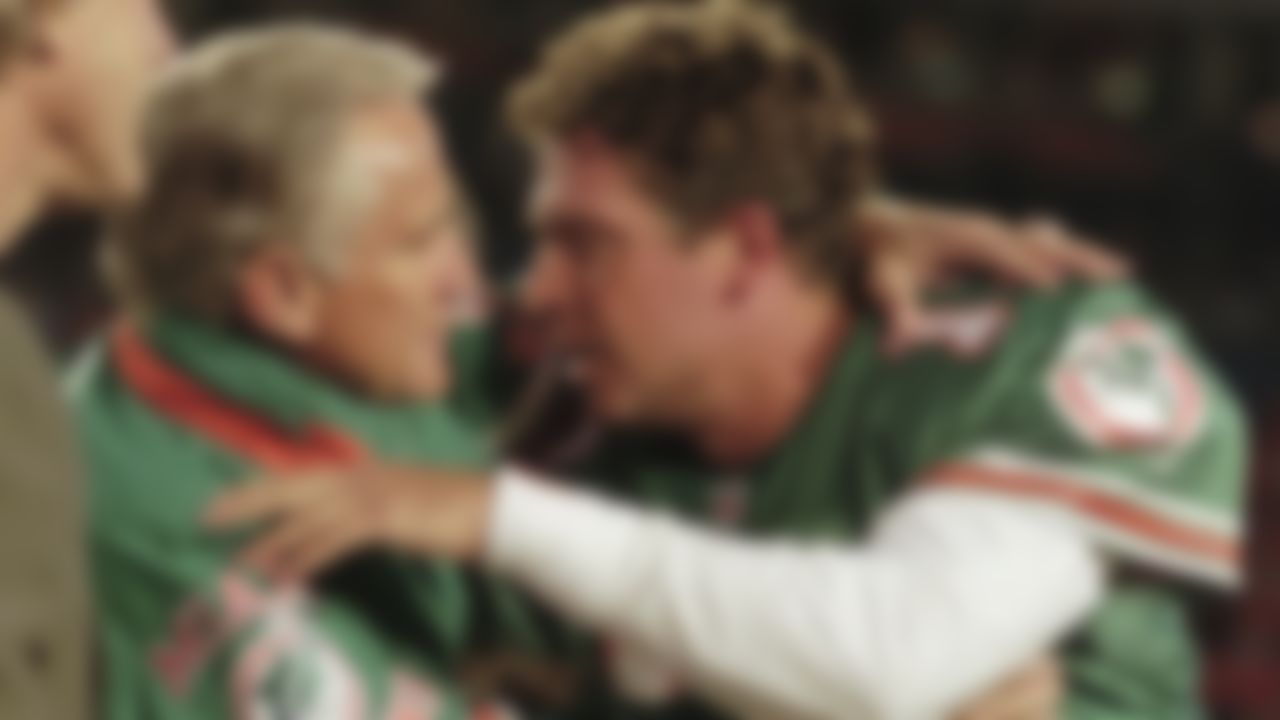
In this Dec. 11, 1995, file photo, Miami Dolphins' coach Don Shula, left, gives quarterback Dan Marino a congratulatory hug as Marino was honored in Miami, for breaking three standing passing records previously held by Minnesota Vikings quarterback Fran Tarkenton. The new Englands Patriots' bye means Tom Brady will have to wait at least another week to set another record. With his next win for New England, Brady and coach Bill Belichick will have their 117th regular-season victory together, breaking the record of Miami's Marino and Shula for the most by a quarterback-coach combo.


Quarterback Earl Morrall of the Baltimore Colts works out on the exercise board as Coach Don Shula watches on Dec. 19, 1968 in Baltimore, Md. Shula was named as the Coach of the Year in the National Football League, in an Associated Press poll. In another vote announced yesterday, Morrall was named as the league?s Most Valuable Player.

Don Shula, Miami Dolphins coach during NFL playoffs in Miami, Jan. 1983.
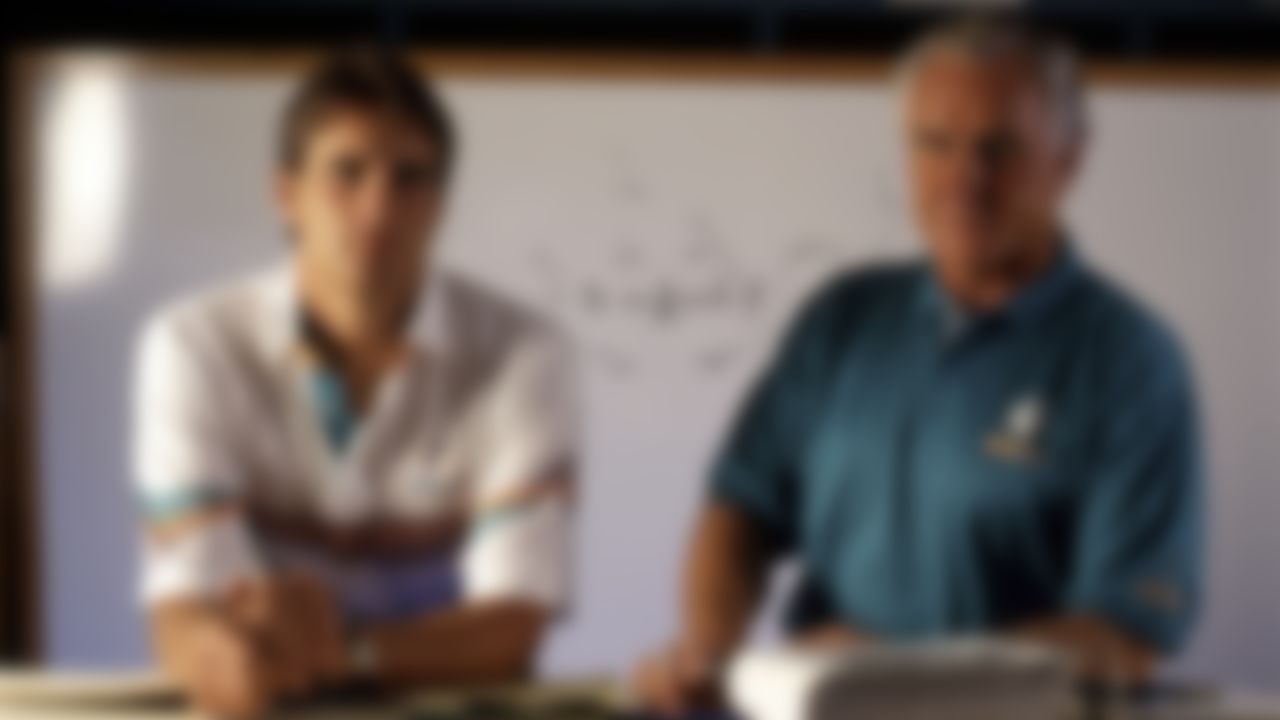
Miami Dolphins Hall of Fame head football coach Don Shula poses with his son Mike in Miami, Fla., 1982. Mike is an assistant coach on his father's staff.

Don Shula, Miami Dolphins coach, left, with Earl Morrall, center, and Bob Griese, right, Miami Dolphins quarterbacks, Jan. 3, 1973.
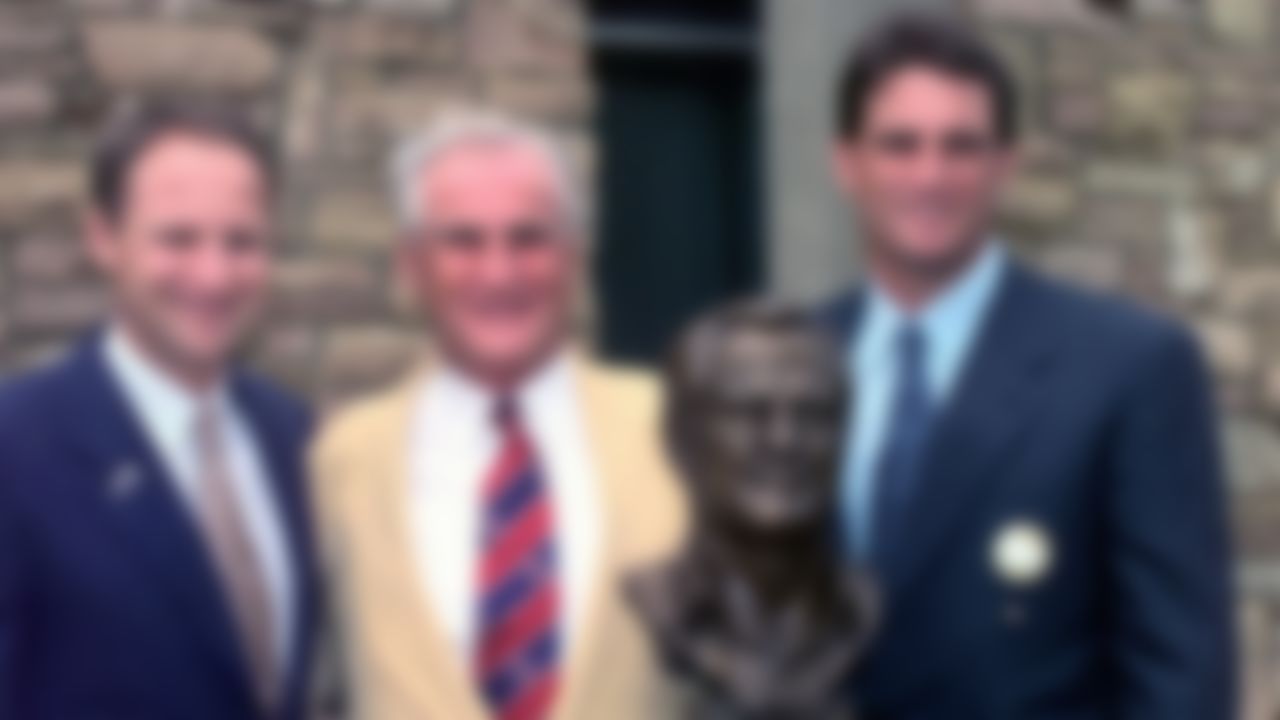
In this July 26, 1997, file photo, Don Shula, center, stands with his sons David, left, and Mike after being enshrined into the Pro Football Hall of Fame in Canton, Ohio. Shula, who won the most games of any NFL coach and led the Miami Dolphins to the only perfect season in league history, died Monday, May 4, 2020, at his home in Indian Creek, Fla., the team said. He was 90.
Below is a video story part. There is no link logic - I am including here to also test the hero player integration.
Below is a promo story part. This should send users to whatever url has been programmed via the device's default mobile browser. If not possible, we should strip this link logic.
| Column 1 | Column 2 |
|---|---|
| Here is a relative URL (which points to "/news/") | |
| Here is an absolute url (which points to https://beta-www.nfl.com/news/) |




