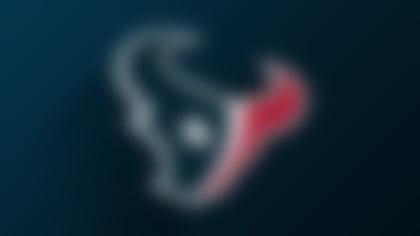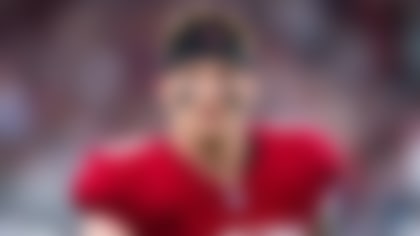Set up NFL in :60 with Alexa Flash Briefing
1. On your mobile device,
- Open the Alexa app on your phone
- Go to Settings > Flash Briefing
- Click more Flash Briefing content
- Find NFL in :60, tap Enable & you are good to go!
Set up the Alexa Flash Briefing Skill on Amazon.com.
Set up on Rookie's Guide To The NFL Alexa skill
How to enable The Rookie's Guide to the NFL:
1. On your mobile device,
- Open the Alexa app
- Tap the menu bar area
- Go to Skills and Games
- Search for "The Rookie's Guide to the NFL"
- Tap the Enable button
2. Visit the skill page on the Alexa Skills Store. Tap enable.
To access the skill after it has been enabled, say "Alexa, open NFL" or "Alexa, launch NFL."