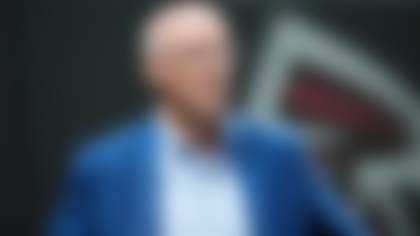When will tickets be dispatched?
All tickets at Tottenham Hotspur Stadium will be digital and every fan attending will need to have their own ticket downloaded and saved to their smartphone. Emails with links to download tickets will be sent no later than 48 hours prior to gameday. We encourage you to download your tickets to your wallet as soon as possible on receipt of your email.
Digital Ticket FAQs
How do I download the tickets from the email?
You need to ensure you have Apple Wallet for iPhone or Google Pay for Android downloaded in advance. In the email there will be download buttons for both Apple Wallet and Google Pay alongside each seat you have purchased. Clicking the relevant button will download the ticket to your smartphone where you can save it. Once you have downloaded your own ticket, you will need to forward any other tickets in your email to the other members of your party.
Which smartphones are compatible?
Apple: All Face ID iPhones are supported, as are all Touch ID iPhones with the exception of the iPhone 5s. Digital ticketing is also available on all Apple Watch models.
Android: Phones must run the latest version of Android, where possible. Google Pay must be installed and up to date, and NFC must be enabled.
Android users, to ensure your ticket(s) download correctly, please set Google Chrome as your default browser before clicking the ticket links below.
To set your default browser to Google Chrome, please follow these steps:
- Go to settings
- Click on Apps
- Click on Chrome
- Click on Browser App
- Tick Chrome
Google Chrome will now be set as your default browser.
Samsung users may also need to set Google Pay to default.
To do this, please follow these steps:
- Go to settings
- Click on Apps
- Click on Google Pay
- Click on Set as default
- Click Open supported links
- Click In this app
You can now proceed with downloading your ticket(s)
How do I forward tickets to others in my party?
Forward the email containing the ticket links
1. First download and save your own ticket to your smartphone using the relevant Android/Google Pay or Apple Wallet button adjacent to your seat
2. Make a note of which seat you have downloaded as well as which seat numbers each person in your party should download
3. Forward the email to the others in your party ensuring you inform them of which individual ticket/seat number they should download. This will avoid anyone downloading a ticket that someone else in your party already has
4. Alternatively, when you forward the email you can highlight the tickets you don't want to forward and delete them before sending the email
If you or any of your guests do not have a smartphone please contact customer support here
How do I use my digital ticket when I get to the Stadium?
With your ticket safely secured in your smartphone's digital wallet, you will not need to worry about printing anything off before you leave home. Just make sure your phone has sufficient battery life before setting off.
- On approach to the stadium, locate your ticket held within your Apple Wallet or Google Pay app
- Check your gate number on the ticket. There will be plenty of signage on the day to help you navigate to your entrance
- Please ensure your digital ticket is ready to be checked at the perimeter by one of our stewards. They will scan the QR code on your smartphone. To navigate to your QR code, click 'Show Code' on an Android or press the menu (3 dots) on an iphone
- Present your phone for the steward to scan from a safe distance
- At the turnstile your phone should be held, screen up, over the contactless reader. You may also scan the QR code under the barcode reader. Our stewards will be on hand for any assistance you may require
- Please note, each ticket will only work once on the turnstile – it is not possible to pass your ticket onto anyone else once you have entered the stadium
What do I do if I don't receive the email with the ticket links?
If you have not received the email 48 hours prior to gameday, please contact customer support here
What if I don't have a smartphone?
If you or any of your guests do not have a smartphone please contact customer support here
What if my phone battery dies before I get to the Stadium?
Please visit the ticket office located at the North West corner of the stadium on Paxton Terrace. You will need to confirm your name, email address, and show ID. You will then be given a paper ticket to enter the stadium
What if my phone doesn't scan when I get to the Stadium?
There will be plenty of stewards on hand to assist on the day. Ensure all members of your group have a different ticket downloaded to their phone. You may need to visit the ticket office located at the North West corner of the stadium on Paxton Terrace
I'm bringing my baby to the event – do they need a ticket?
If you have a child 18 months or under that you wish to bring to the game, they can attend free of charge, however you must collect a ticket for your child from the ticket office on the day of the game. You must purchase a ticket for any child over the age of 18 months