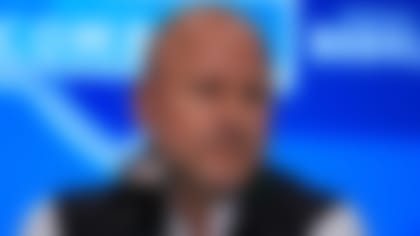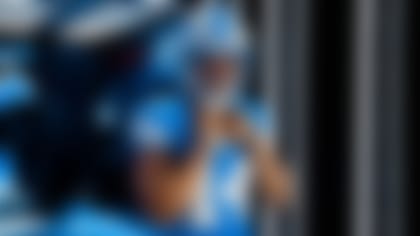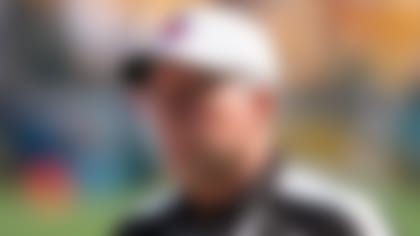Digital Ticket FAQs
When will tickets be dispatched?
There will be no paper tickets dispatched for the 2023 NFL Frankfurt Games. Tickets will be available to download from your Ticketmaster account 14 days prior to Gameday. You will receive an email from the NFL once your tickets are ready. All tickets at Frankfurt Stadium will be digital and every fan attending will need to have their own ticket downloaded and saved to their smartphone.
How do I download the tickets from my Ticketmaster account?
- You will need to activate your Ticketmaster.de account if you haven't already done so. If you have already activated your account, please skip to step 2.
Click here and select your preferred language in the top left-hand corner of the screen to ensure the pages load in the language you desire. Click the circle in the top right-hand corner of your mobile device screen, this will load the sign in screen. Select 'Forgot password?'. Enter the email address that was used when booking your tickets. And you will receive an email from Ticketmaster.de with a temporary password. Select 'login to your account' from the email and login with the temporary password. Once logged in, your tickets will be under the 'My Tickets' section. It is strongly advised to go to your account settings and change your password at this point as the temporary password will not be valid the next time you login.
- Login to your Ticketmaster.de account and click 'My Tickets', then click 'Upcoming Events'. Click the game event button and your tickets will be displayed.
- If you bought more than 1 ticket, you will need to transfer a ticket to each of the people in your party to allow them to download their ticket to their smartphone.
- As the lead booker it is your responsibility to ensure everyone in your party has had their ticket forwarded to them prior to the Game. You can do this by clicking the 'Transfer' button which will load all your purchased tickets. To transfer a ticket, select the box next to the ticket you wish to transfer. If transferring more than one ticket to the same person, select all tickets to transfer. Scroll down the screen and enter the 'First Name', 'Last Name' and 'Email' of the recipient. Scroll to the bottom of the page and select 'Confirm'. This will send the ticket(s) to the recipient. To transfer more tickets, select 'Transfer Another Ticket' and repeat the above steps. Please ensure you leave your ticket in your account.
- Please ensure all tickets have been accepted by your guests prior to downloading your own. Once all tickets have been transferred and accepted, we advise that you download your ticket to your smartphone as a PDF. To do this, select 'Print' and follow the steps below. Please ensure you share these instructions with all members of your group you have forwarded tickets to
- For Apple devices, click 'Save' at the bottom of the screen. This is the square with the arrow pointing up. Scroll until you see 'Save to Files'. Click this and select a destination within 'On My iPhone.' Select 'Done' and your saved PDF will be available on your smartphone. Alternatively, you can download your PDF(s) on a desktop and Print at Home prior to travelling to the game.
- For Android devices, click the 3 dots in the top right of the screen and select download. This will save your ticket to your download folder in the 'My Files' section, which can then be viewed offline. Alternatively, you can download your PDF(s) on a desktop and Print at Home prior to travelling to the game.
If you require any further assistance, please contact Ticketmaster Customer Services via 'Need Help?' section of the menu in 'My Account'.
Please ensure you retrieve and transfer your tickets before 11am on Gameday and anyone receiving the transferred tickets accepts and downloads the tickets before 11am, as the ticket transfer will be unavailable after this time.
How do I forward tickets to others in my party?
If you plan to transfer tickets, we advise all attendees of the 2023 NFL Frankfurt Games to set up and activate a Ticketmaster account in advance of receiving tickets if they have not already done so.
Please make sure you have activated your own Ticketmaster account and login. In the 'Tickets' tab, click on the 'Transfer Tickets' button and you will be shown a list of the tickets you have purchased. Select the ticket you want to transfer and, where prompted, fill in the details of the person you wish to send the ticket to.
Once you have completed this information and clicked 'Confirm', the ticket will no longer be available in your account. The recipient will need to login into their own Ticketmaster account (or set up a new account using the same email address the ticket was sent to) where they will then have access to the ticket and can download to their smartphone as per the instructions above.
When your family/friend receives their ticket, they will receive a confirmation email from Ticketmaster. They simply select 'Accept Tickets', and they will be directed to a landing page where they can then continue the process to receive their ticket. If they did not set up a Ticketmaster account prior to receiving the ticket, they will be prompted to login and must click 'Forgotten Password' to set up their account before they can see the tickets in their account.
Please ensure you retrieve and transfer your tickets before 11am on Gameday and anyone receiving the transferred tickets accepts and downloads the tickets before 11am, as the ticket transfer will be unavailable after this time.
How do I use my digital ticket when I get to the Stadium?
- With your ticket safely secured in your smartphone, you will not need to worry about printing anything off before you leave home. Just make sure your phone has sufficient battery life before setting off.
- On approach to the stadium, locate your ticket in your smartphone
- Check your gate number on the ticket. There will be plenty of signage on the day to help you navigate to your entrance, or ask a friendly member of staff if you need assistance. Please ensure your digital ticket is ready to be checked at the perimeter by one of our stewards. Present your phone for the steward to scan from a safe distance
- At the turnstile your phone should be held, screen up, over the contactless reader. You may also scan the QR code under the barcode reader. Our stewards will be on hand for any assistance you may require
Please note, each ticket will only work once on the turnstile – it is not possible to pass your ticket onto anyone else once you have entered the stadium.
What do I do if I can't see my tickets in my Ticketmaster account?
If you have not received the email 72hrs prior to Gameday, please message the Ticketmaster Customer Service team via the 'Need Help?' section in your Ticketmaster account.
What if I don't have a smartphone?
If you or any of your guests do not have a smartphone, you may print your ticket at home and bring the physical copy with you on Gameday.
What if my phone battery dies before I get to the Stadium?
Please visit the ticket offices at the turnstile gates. Please ask a friendly member of staff for directions if needed. There will be sufficient signage on the day, or you can ask a friendly member of staff for directions. You will need to confirm your name, email address, and show ID. You will then be given a paper ticket to enter the stadium.
I have purchased children's tickets and they don't have an email address, what do I do?
If you purchased the tickets, all the tickets will appear in your account. We advise that you download and save the tickets of any children attending with you to your own smartphone and scan all attendees from your device upon arrival. If you have any issues ahead of Gameday, please contact Ticketmaster Customer Services via the 'Help With My Order' section in your Ticketmaster account. If you have any issues on Gameday, please visit the Ticket Office who will be able to assist.
What if I can no longer attend the game? Can I get a refund?
Refunds are not available however you are now able to list your ticket for sale on in the Ticketmaster Resale platform for other fans to purchase.
How do I resell my ticket?
To do this, please follow these instructions:
- Login to your Ticketmaster account
- Click the 'Tickets' tab and you will see all the tickets you have purchased on your account
- Find the tickets you no longer need and click 'Resell Tickets'
- Check the details of the seats you are selling and set the price – this will be the same price you paid, or less
- If your tickets sell, you will receive a refund to your original card within 10 days after Gameday
Can I get a refund if I am unwell?
Refunds are not available however you are now able to list your ticket for sale on in the Ticketmaster Resale platform for other fans to purchase. Please see above for instruction.
Why aren't you doing printed tickets this year?
The NFL has a 'contactless where possible' policy, therefore we no longer do printed tickets for the games.
If government changes the guidance and the event no longer goes ahead, do I get a refund?
If the event is cancelled, all tickets will be refunded.
What if my QR code or phone doesn't scan when I get to the Stadium?
There will be plenty of stewards on hand to assist on the day. You may need to visit the ticket offices at the turnstile gates. Please ask a friendly member of staff for directions if needed.
I'm bringing my baby to the event – do they need a ticket?
If you have a child 18 months or under that you wish to bring to the game, they can attend free of charge, however you must collect a ticket for your child from the ticket office on the day of the game. You must purchase a ticket for any child over the age of 18 months.